Picture this: You are running a successful outbound sales campaign, and one of your leads from those efforts unexpectedly comes through your inbound route. This lead is then assigned to one of your inbound SDRs. The catch is, your inbound team is unaware of the prior outreach by your outbound team and reached out to the prospect with curiosity.
However, your SDRs happiness is short-lived as the prospect on the other side of the call says “But, Peter from your team has already booked a demo with us. ” Such experiences can be frustrating for both your prospects and SDRs. It also wastes the valuable time of your SDRs, who could have invested that time in pursuing other qualified opportunities and booked more meetings.
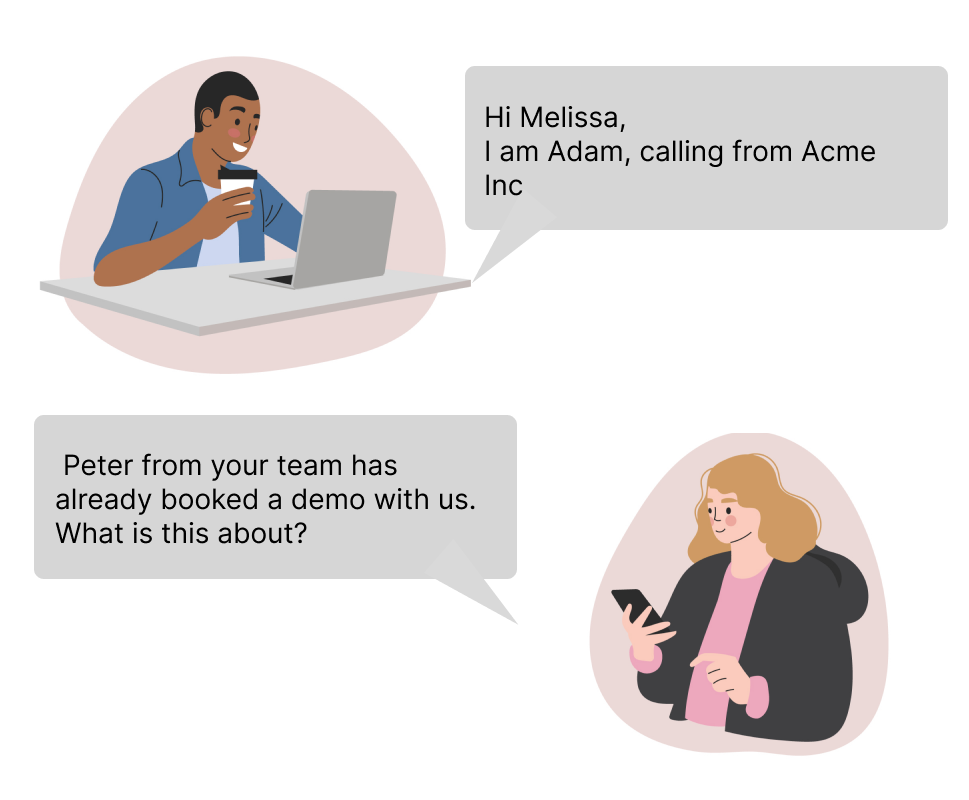
In today’s omni channel customer acquisition landscape, leads can come in from any channel and direction. Without a proper lead to account matching and routing solution in your CRM, these kinds of errors are bound to happen. And the worst part is that you don’t realize it until your team’s productivity and revenue potential take a painful hit.
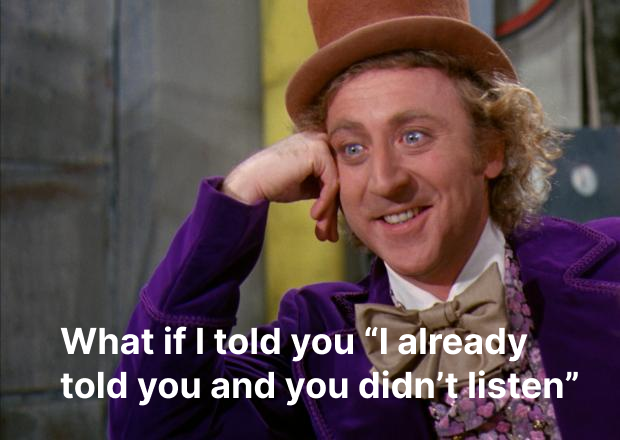
The good news is that there’s a way to turn things around. Meet PowerRouter – the Lead to account matching for Salesforce that helps you avoid duplicated efforts and save your sales teams from embarrassment in front of your prospects.
Let’s dive in and see how PowerRouter can help you
Lead to Account Matching in Salesforce with PowerRouter
Match Leads to Accounts
Failing to match incoming leads with existing accounts in your CRM can lead to
- Assigning same leads to different reps
- SDRs reaching out to existing customers
- Duplicate leads in your CRM
- Multiple reps contacting the same lead, resulting in frustrated leads and lost deals
But with PowerRouter, fixing this issue in Salesforce becomes a breeze! Unlike writing custom code, which could take hours or even days, PowerRouter offers a no-code workflow builder. Now, you can effortlessly match all incoming leads with their accounts in your Salesforce CRM. Using the drag-and-drop interface, you can define custom rules and ensure 100% accuracy in matching leads to their accounts flawlessly.
Guess what? It’s not just leads! You can also match other Salesforce objects like contacts, cases, and opportunities to their respective accounts effortlessly. The same ease you experience in lead-to-account matching extends to all these objects.
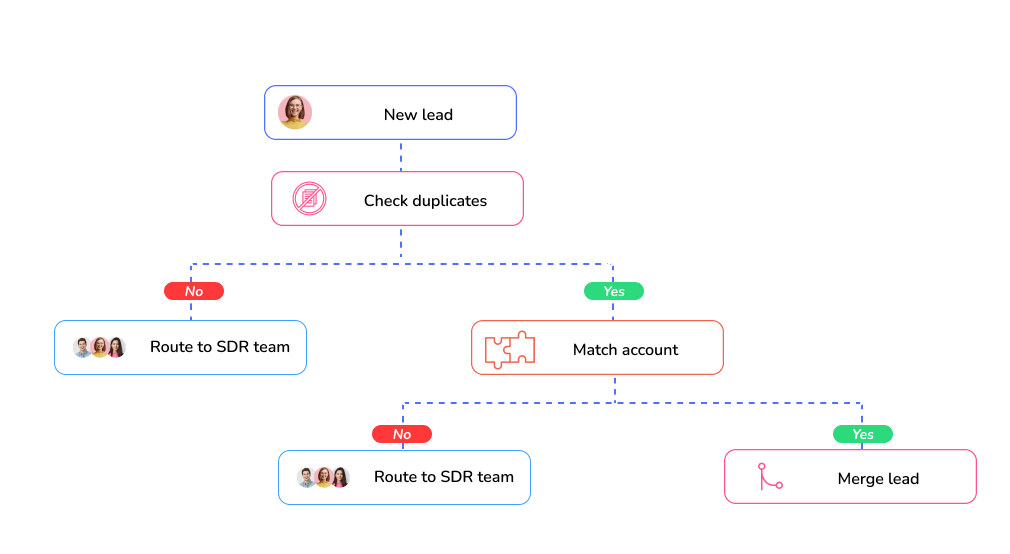
Match and Route
You’ve successfully matched a lead to an account in your database, but neither of them has an owner assigned. What now? Do you let this potential opportunity sit there, collecting dust?

Absolutely not! Because if a lead or account lacks an owner or isn’t engaged, you can automatically route them to your SDR team. This way, no opportunity ever goes unnoticed or unaddressed. Rest easy knowing that every potential lead/account is in good hands, and your team can seize every chance to turn prospects into satisfied customers
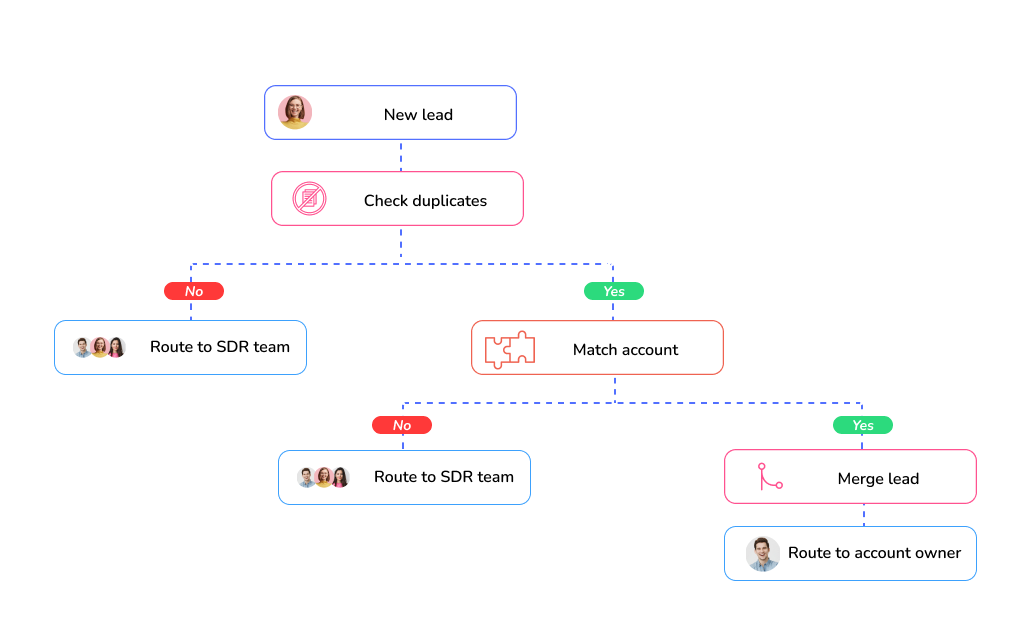
Assign Leads to Account Owner
Frequent ownership overlaps in sales teams can lead to conflicts and problems. When leads get assigned to different reps while one of them is already working on it, it creates frustration and lowers team morale. As a result, productivity takes a hit, and your revenue goals may suffer. Additionally, this can negatively affect your customer experience, as prospects might receive conflicting information or experiences from different representatives.

Consider it handled, all thanks to PowerRouter! Not only does PowerRouter match leads to accounts and assign them to your SDR teams if there’s no existing owner or engagement, but it goes a step further. It also checks if the account or lead already has an owner. In such cases, it automatically assigns the lead to the same SDR, avoiding any confusion, duplicated efforts, or team conflicts.
Match Leads to their Right Parent Accounts
Every organization has its own way of managing accounts. Some use territory-based models, while others keep it simple with an account-based approach. Regardless, you can match leads based on different criteria like email, domain, phone number, and company name with PowerRouter. This way, you ensure that leads are matched accurately and assigned to the right accounts in your system.
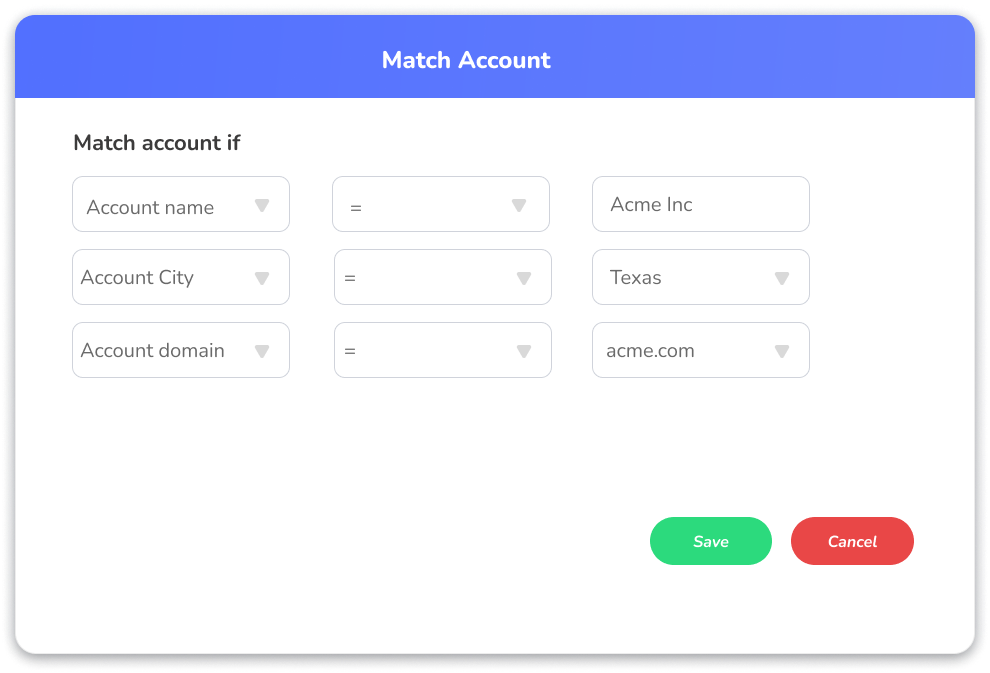
Final Thoughts
Lead to account matching plays a crucial role in your account-based motions. It ensures seamless account experiences and helps guide your deals in the right direction. That’s why an effective lead to account matching process is important for your sales success. So, make sure you choose the right tool.
PowerRouter goes beyond simple domain matching to match leads with accounts considering additional factors like company name, geography to find an exact match.
Check PowerRouter today!
