Welcome to PowerRouter Help Center
< All Topics
How to create workflows for routing custom objects in PowerRouter?
PostedSeptember 12, 2024
UpdatedMay 16, 2025
In this article, you will understand how to create custom object workflows in PowerRouter so that they can be routed.
For routing custom objects in PowerRouter, the custom object must be added. Here is the article on how to add custom objects in PowerRouter.
Steps to create workflows for custom objects:
-
- Open the PowerRouter Lightning tab and click on the Router module.
-
- Move to Draft Workflows tab and click on + icon for creating new workflows.
-
- Enter the Workflow name and select the custom object from the dropdown ‘Object Type’.
-
- Click on Save.
Components of the Custom Objects Workflow:
Trigger Components:
-
- Fetch ‘Custom Object’: This trigger component fetches all the records that are satisfying the fetch custom object conditions at regular intervals.
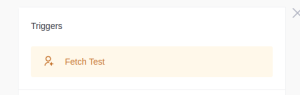
- Fetch ‘Custom Object’: This trigger component fetches all the records that are satisfying the fetch custom object conditions at regular intervals.
Decision Components:
-
- True/False: Only two paths are established in the True/False component; if the records meet the match criteria, they enter the True path; otherwise, they enter the False path. One or more matching criteria may be present.
-
- Segment: The segment component allows for the construction of several pathways depending on matching criteria. The needed path will be filled with records that fulfill the segment’s match criteria. When a record is entered, the system first checks the path-01 condition. If the condition is met, the lead enters path-01; if not, it checks the path-02 condition, and so on.
-
- Dynamic Segment: The Dynamic-Segment component helps in segmenting records dynamically based on the team properties like:
-
- Availability of teams
-
- Percentage distribution between teams.
-
- Dynamic Segment: The Dynamic-Segment component helps in segmenting records dynamically based on the team properties like:
The Dynamic-Segment component switches between paths based on the current properties of the team.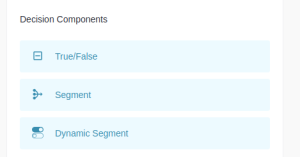
Route Components:
-
- Route to Team: This component is used to route records to teams in a round robin or a weighted manner.
-
- Assign User: This component is used to assign records to a specific user.
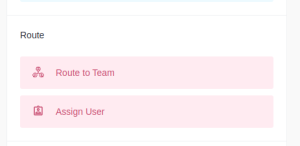
- Assign User: This component is used to assign records to a specific user.
Action Components:
-
- Create Task: This component is used to create a task for the custom object record.
-
- Send Email: This component is used to send email to the owner of the record or to custom email addresses.
-
- Update Field: This component is used to update any field on the record.
-
- Wait: This component is used to let you wait and perform any action after the wait time.
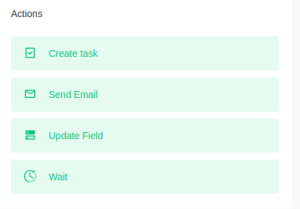
- Wait: This component is used to let you wait and perform any action after the wait time.
Partner Components :
-
- Slack Notification: This component is used to send notifications on slack as direct-Message to users or to channels.

- Slack Notification: This component is used to send notifications on slack as direct-Message to users or to channels.
Table of Contents