Are you still using spreadsheets to distribute leads?
And asking reps who’s up for the next lead?
Maybe it’s time to rethink.
Slow lead response times can ruin your sales efforts, causing potential leads to slip through your fingers.
Even worse?
Causing them to choose your competitor.
But what if there were a way to update your reps about new lead assignments in real-time, nudging them to contact the leads immediately? Sounds like a game plan, right? Well, that’s just one way to boost your speed to lead.
With Slack, you can do much more.
With over 10 million active users every day and trusted by 65 of the Fortune 100 companies, Slack is where work happens, and it happens faster. And guess what? Sales teams are among the most active users on Slack, and for good reason. It provides them with a seamless way to keep their finger on the pulse of their sales processes, no matter where they are or what they’re doing.
In this blog, we’ll show you how to use Slack to keep your sales teams in the know about your sales processes.
Real-time Alerts on Lead Assignments
Many of our customers rely on the “Slack notifications” Component in PowerRouter to keep their SDRs informed about new lead assignments. It ensures that your sales reps receive automatic notifications in real-time everytime a new lead is assigned to them.
These alerts nudge your reps to follow up promptly. What’s even more impressive is that you can effortlessly update the lead status to ‘contacted’ right from your Slack workspace. Alternatively, you can choose to ask the rep if they want to take on the lead or pass it along to another team member.
This prevents your reps from hoarding leads, which can result in delayed response times. If a rep decides not to pick up a lead, it swiftly goes to another available team member, improving your speed to lead and preventing valuable leads from slipping through the cracks.
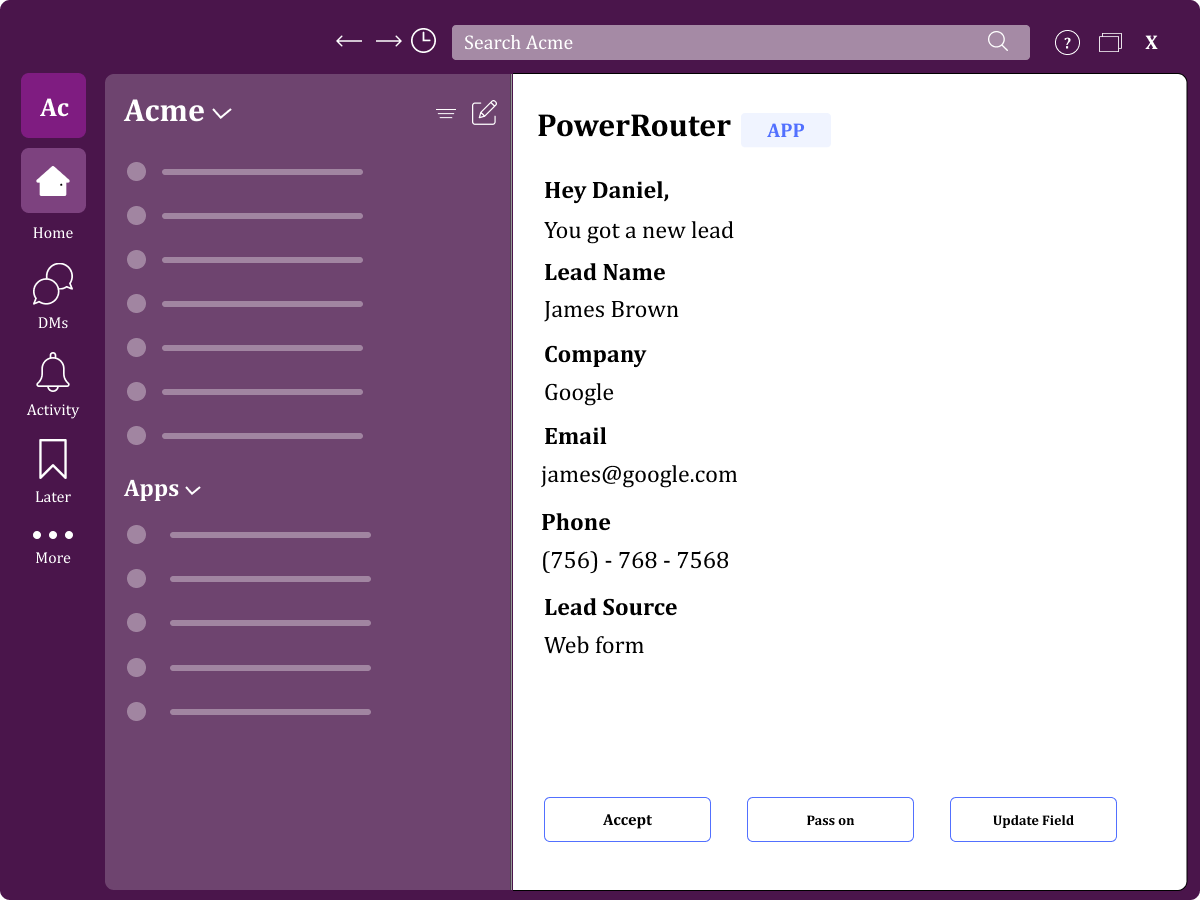
Deal Handoffs
As leads move through the sales funnel, they often change ownership. Failing to keep your team informed about these transitions can lead to the risk of multiple team members prospecting the same lead simultaneously. Therefore, it’s crucial to provide updates within your sales team’s Slack channel regarding a lead’s status and who is currently handling it. This way, everyone is on the same page, and there’s clarity about which team member is responsible for each lead.
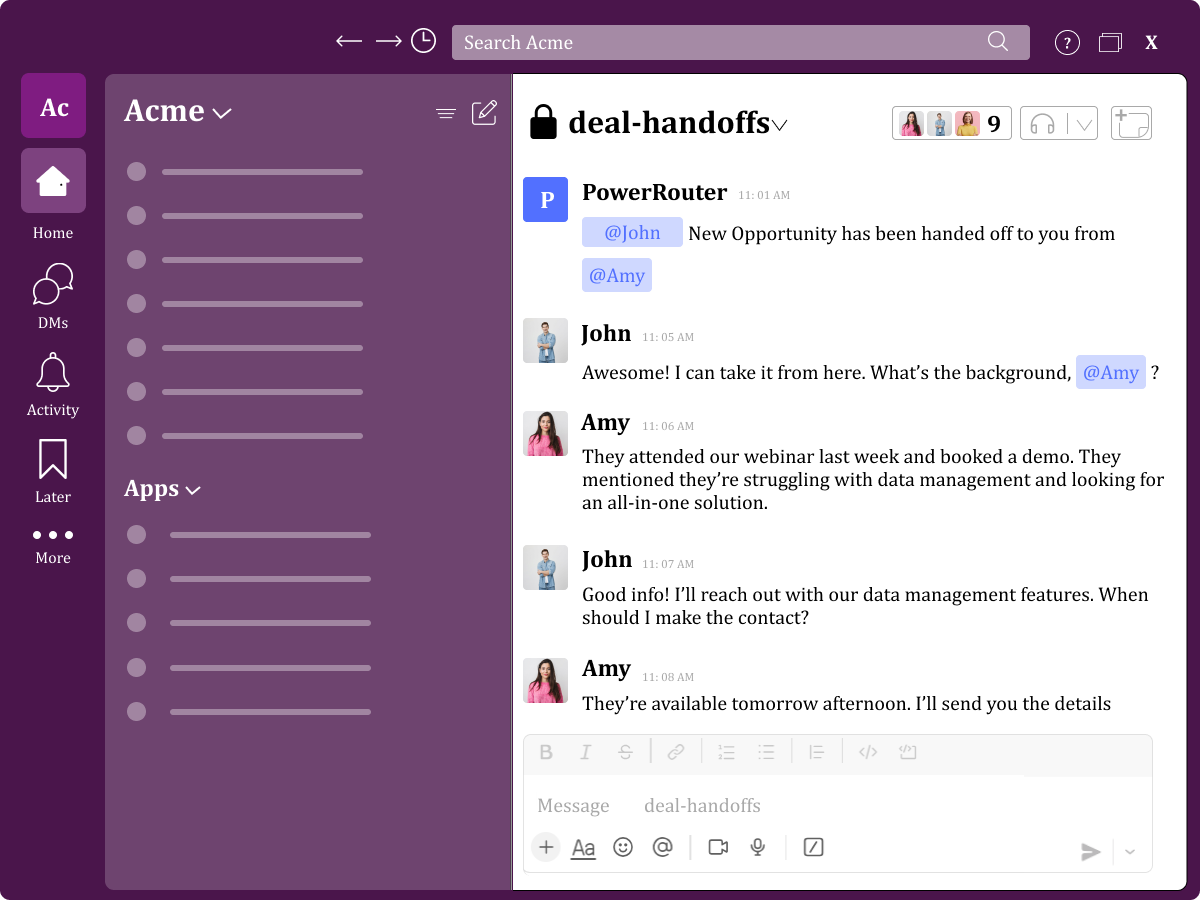
Update Pipeline Progress
Sales managers have a multitude of responsibilities to juggle, yet staying on top of the sales pipeline is a top priority. Imagine the time saved when you can access a concise daily or weekly summary of Salesforce opportunities right in your Slack inbox. It helps you swiftly inquire about statuses from your reps and take appropriate actions to optimize your team’s resources effectively.
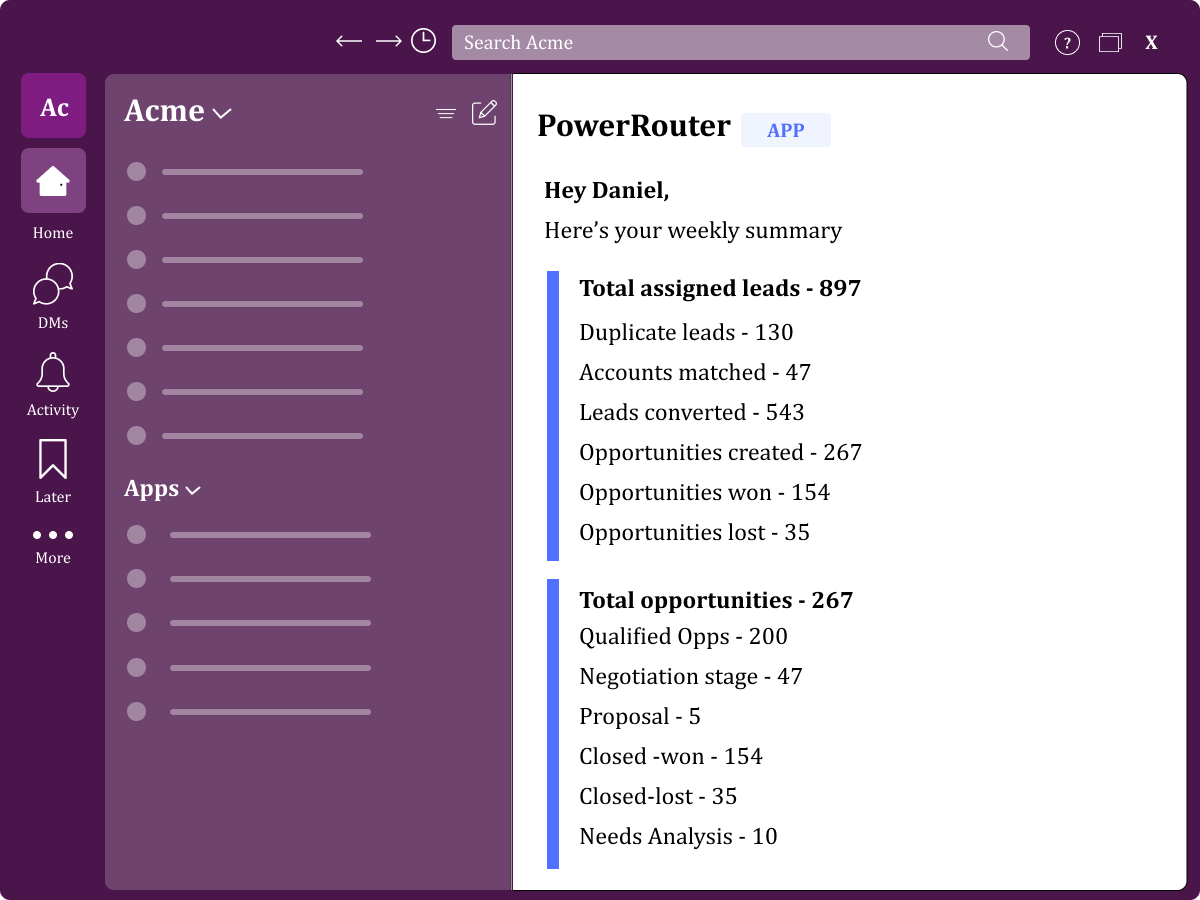
Scheduled Reminders
Emails, lead status updates, and follow-ups are critical but can be time-consuming tasks for a sales rep. These activities take a significant amount of your sales rep’s time away from selling. In fact, studies show that 80% of deals require an average of five follow-ups before closing.
What if you could effortlessly remind your reps about their daily activities, including follow-ups and tasks, right within their Slack inbox? What if they could update lead statuses directly from Slack? This saves your rep’s time by eliminating the need to update Salesforce manually and ensures timely lead follow-ups, reducing the risk of losing potential deals. Overall, Slack alerts optimize your sales team’s efficiency.
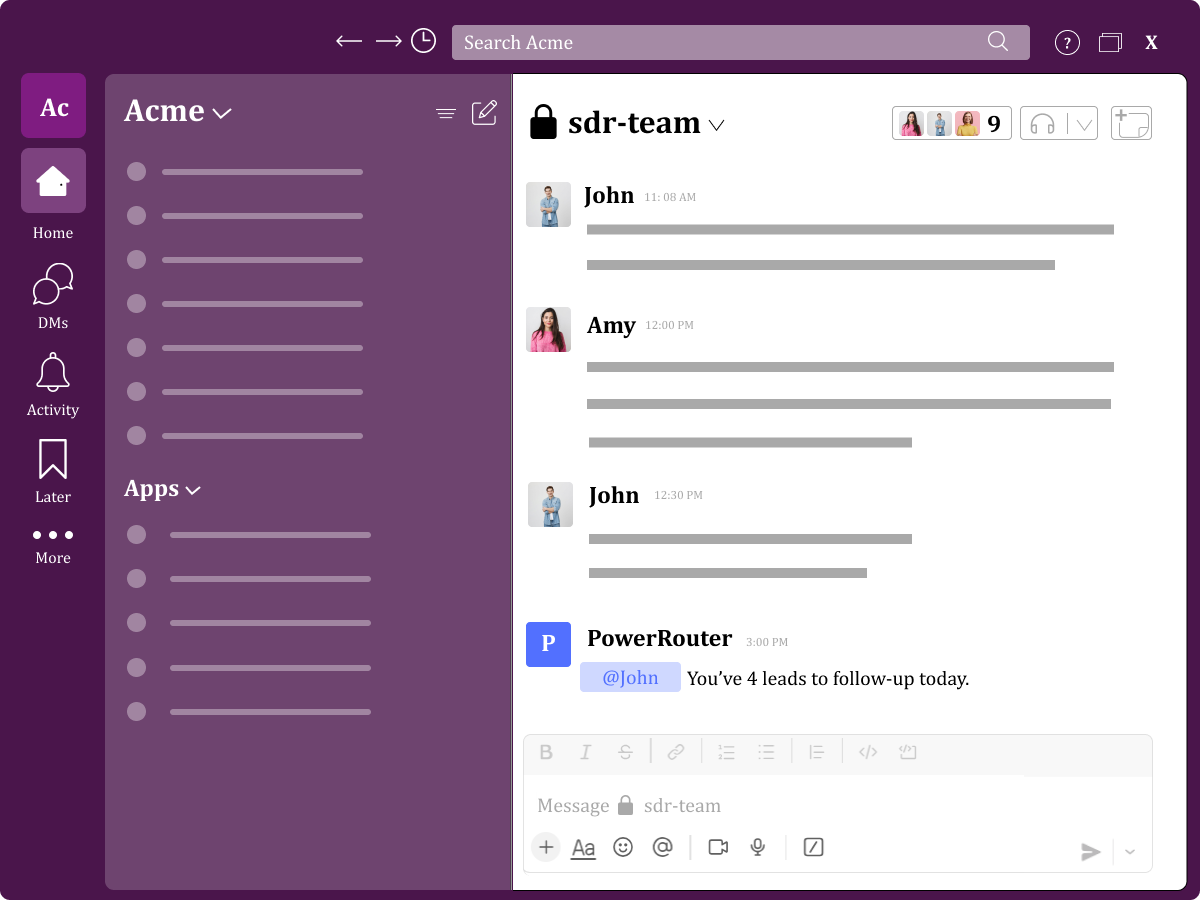
Team Holiday Management
Picture this: one of your sales reps suddenly goes on vacation, and you’re left with leads that require immediate follow-ups, emails to be sent, and tasks piling up. You might not even realize it until a day or two has slipped by, and it feels like a sales nightmare, right?
You can use Slack to keep yourself well-informed about your team members’ availability, whether it’s due to leaves, holidays, or any other reason. You can set up alerts to remind you of upcoming leaves, at least a week in advance or even on the very day they start, ensuring you’re well-prepared to handle any situation. No more unexpected surprises!
Troubleshooting Routing Failures
Have you ever lost leads due to routing failures? It not only slows down your response time but could also cause deals to slip away. The worst part? You might not even realize it’s happening.
With daily reports on routing failures right at your fingertips, you can easily identify the reasons behind these failures and take action immediately without ever leaving your Slack workspace.
Managing Dormant Leads
Tired of sifting through endless leads with no updates or progress in their status? Manually filtering them in Salesforce is a tedious task. Imagine receiving a monthly report of stagnant leads on Slack. You can immediately pull those leads back from your reps and assign them more qualified ones. No more lost opportunities, lost productivity of sales teams, or wasted time – just straightforward lead management.
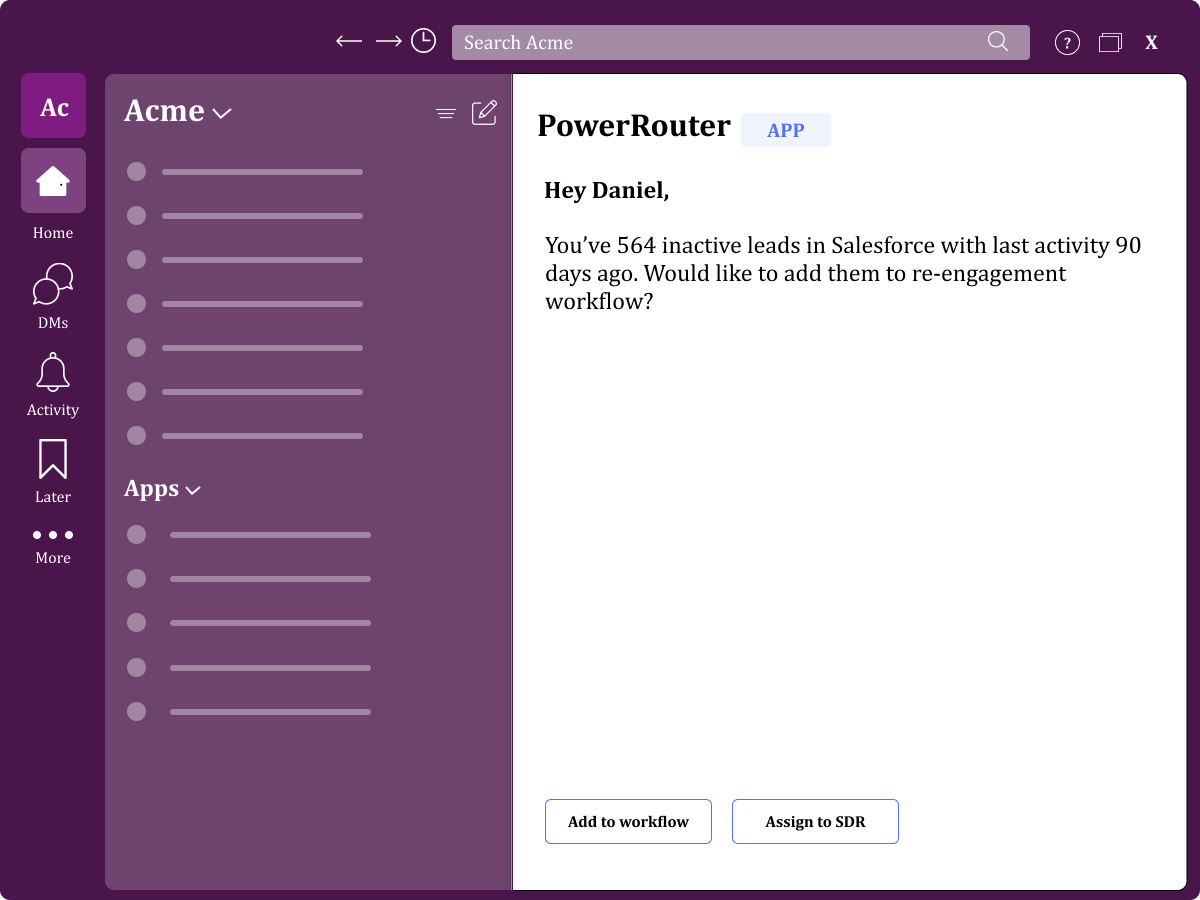
Every lead, every response, and every interaction matters in sales. With Slack workflows, you can make sure no lead is left behind, no opportunity is missed, and you don’t spend hours filtering through Salesforce reports.
Remember, every minute saved in administrative tasks is a minute earned for selling more and closing more deals. With Slack alerts in real-time, your sales team operates at peak efficiency and spends more time on what they do best – selling.
